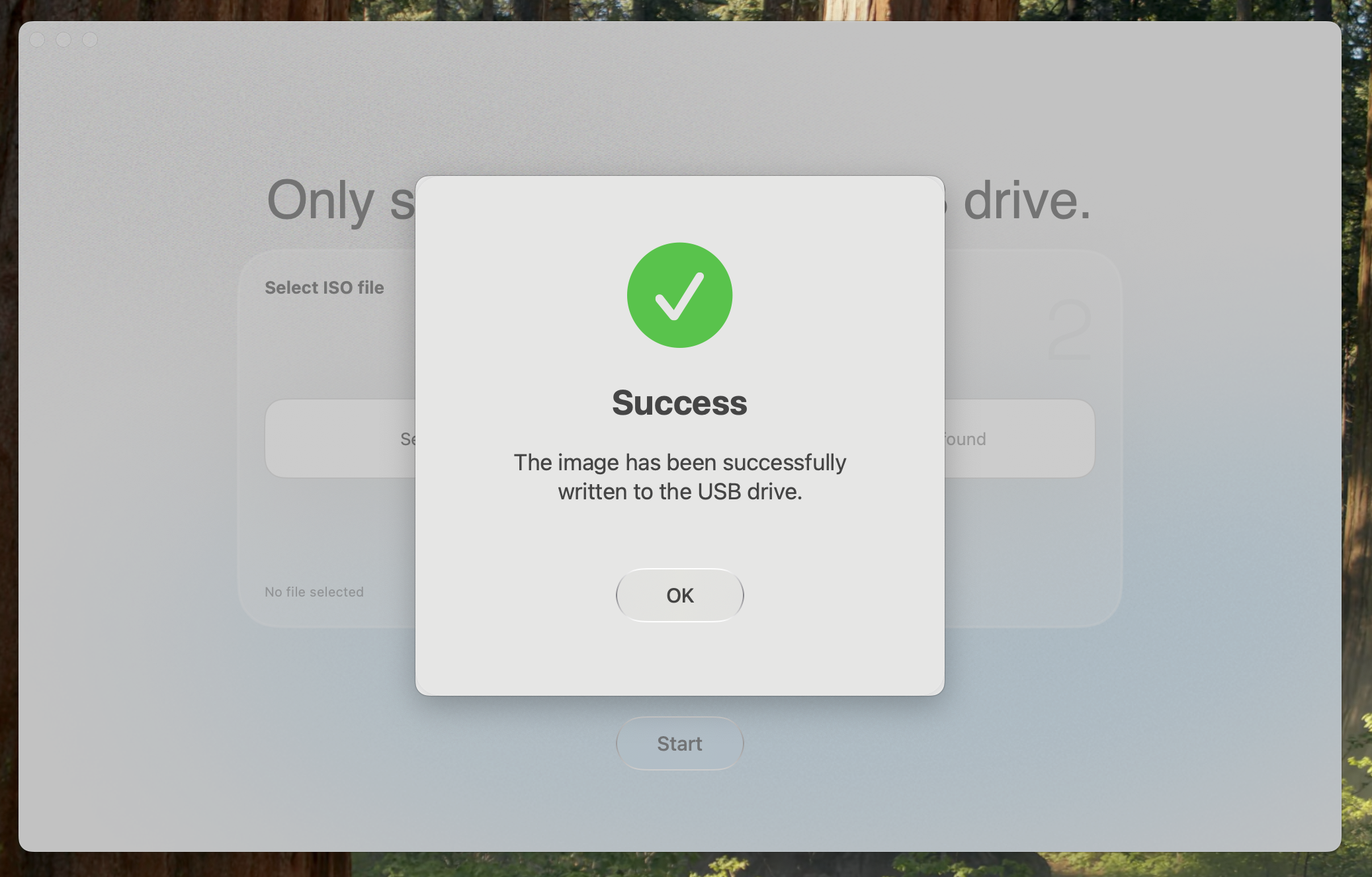Introduction
If you want to install Windows on your PC but only have a Mac available, using FlashISO to create a bootable USB drive is the simplest method. Say goodbye to complicated command lines.
FlashISO is an affordable one-time purchase software that saves your valuable time.
Installation
Whether you have an Intel or Apple chip Mac, you can download directly from the official website, open the DMG, and drag to install.
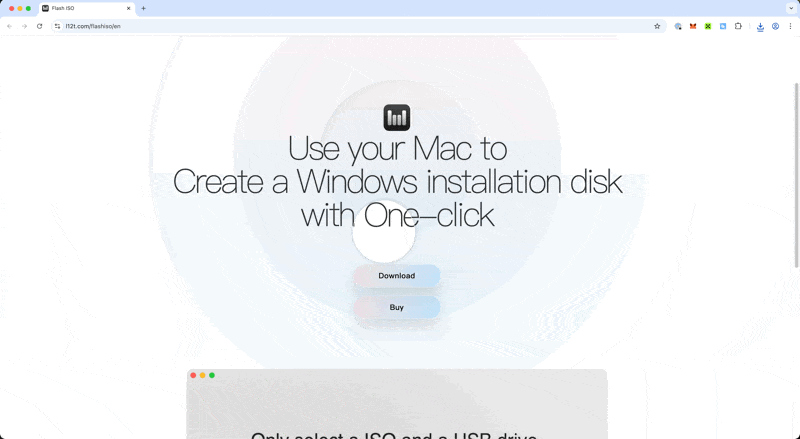
Purchase
You can purchase a software key on the main page, and the activation key will be sent to the email you provide in the Stripe interface.
Usage
- Select your Windows ISO file
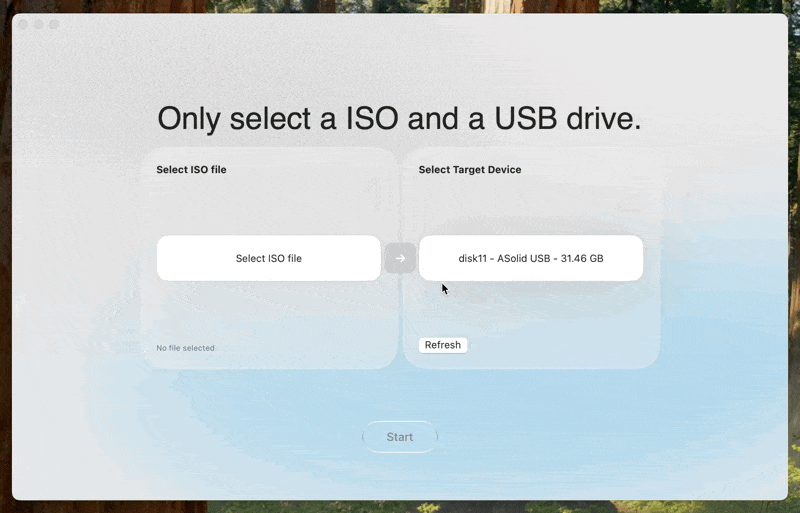
-
Confirm the target USB device
-
Click start
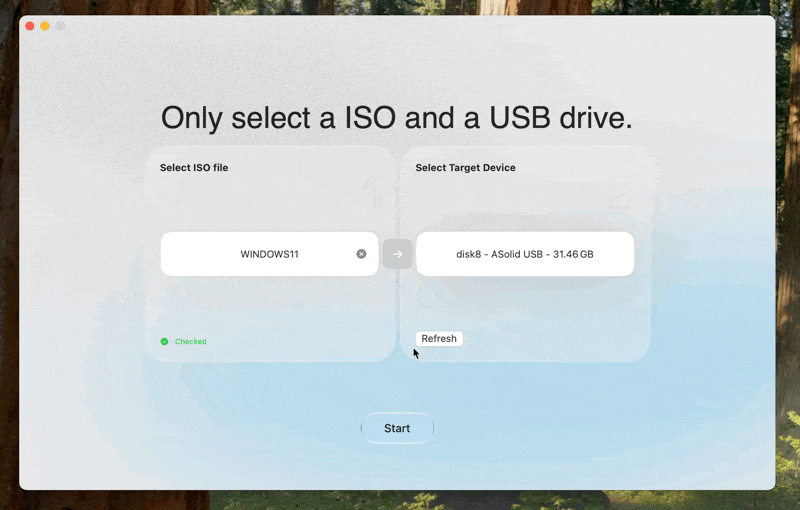
-
Enter your purchased activation code
-
Wait for success